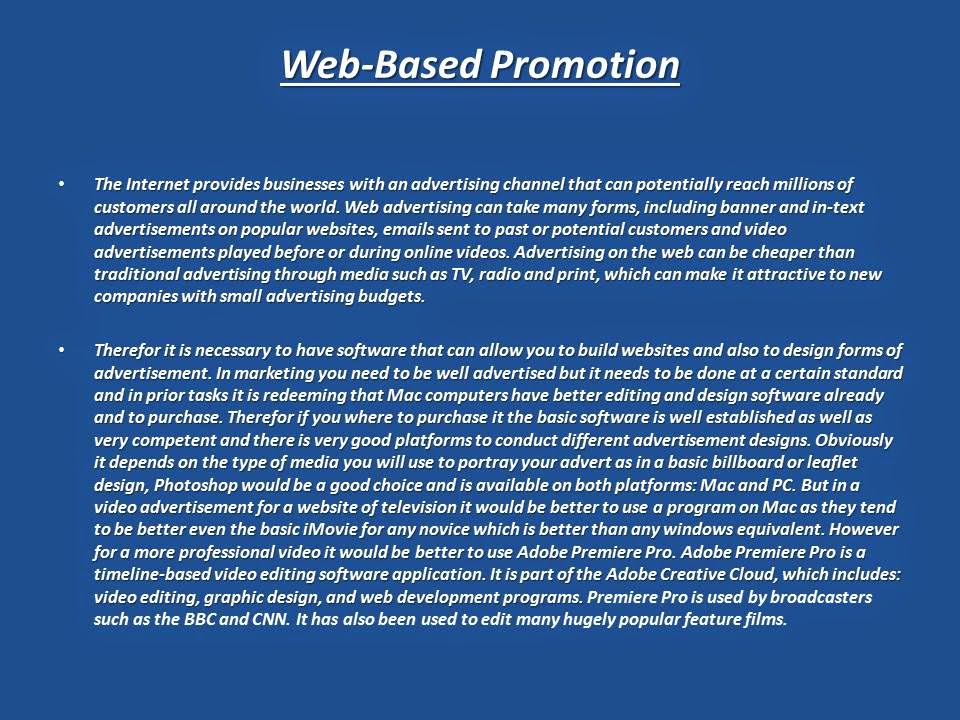Unit 2 M2
Samsung U28D590DS - 28" TN LED-backlit LCD
monitor –
A monitor is vital piece hardware; it provides an electronic visual
display for computers. When creating graphic images the images you are creating
can be seen on the monitor screen. If you did not have a monitor, the designs
you create on a graphics tablet will not be displayed on a screen to visualize.
Logitech Wireless Solar Keyboard K750 Wireless –
You will need a keyboard in order to type up words that you would like
to create a graphics image with, and these words can be seen on the monitor
screen. If your graphics designs include words, you will need a keyboard.
Logitech Proteus Core G502 –
A mouse is a very important piece of hardware. It allows you to move
around the monitor screen and provides you with the ability to open software
programs with just a click of the mouse.
Lenovo A740 27” ALL-IN-ONE PC -
Processor –
Intel Core i7-4558U Processor (2.80GHz 1600MHz 4MB)
Operating system -
Windows 8.1 Update 64
Display type -
27" All In One with Multi-touch function 2560
x 1440
System Graphics -
NVIDIA GeForce GTX 850A 2GB
Total memory –
8.0GB
PC3-12800 DDR3L 1600 MHz
In my opinion the Lenovo A740 27” ALL-IN-ONE PC is
the best computer for what is needed. This computer has more than a regular PC
and has more settings and features than a regular computer. The hardware
features a 27” screen, inbuilt PC tower and a top quality graphics card for all
processes. As well as this it comes with a Lenovo keyboard and mouse that are connected
via the 4 accessible USB ports. Not only is the hardware on the computer top
quality for the price but the software is also some of the best of the market
for a marketing computer and would be more than adequate to do any work. The Lenovo has many better features in my
opinion they include: a better operating system due to the prior having only a
windows 8 system which is not as a good as the Windows 8.1 update 64 which the
Lenovo has. Albeit the Samsung LED monitor is one inch larger and has a backlit
feature the Lenovo is a touch screen computer which is more appealing. The
mouse and keyboard are almost irrelevant due to the easy opportunity to replace
them and it would come down to personal preference in regards to its size, but
in my person opinion I would personally prefer the Lenovo products due to prior
usage and confidence with the company.